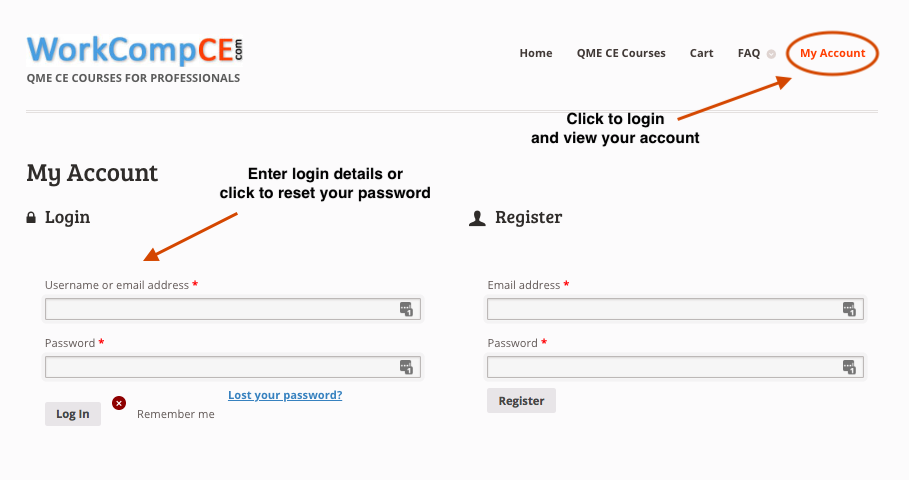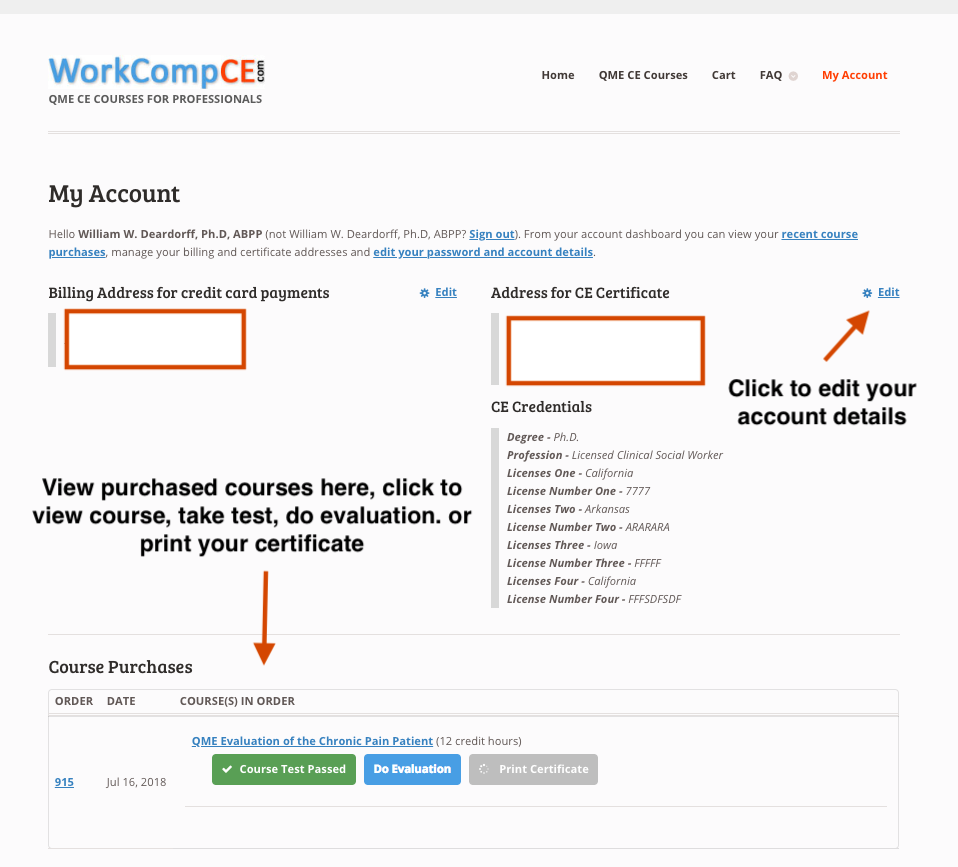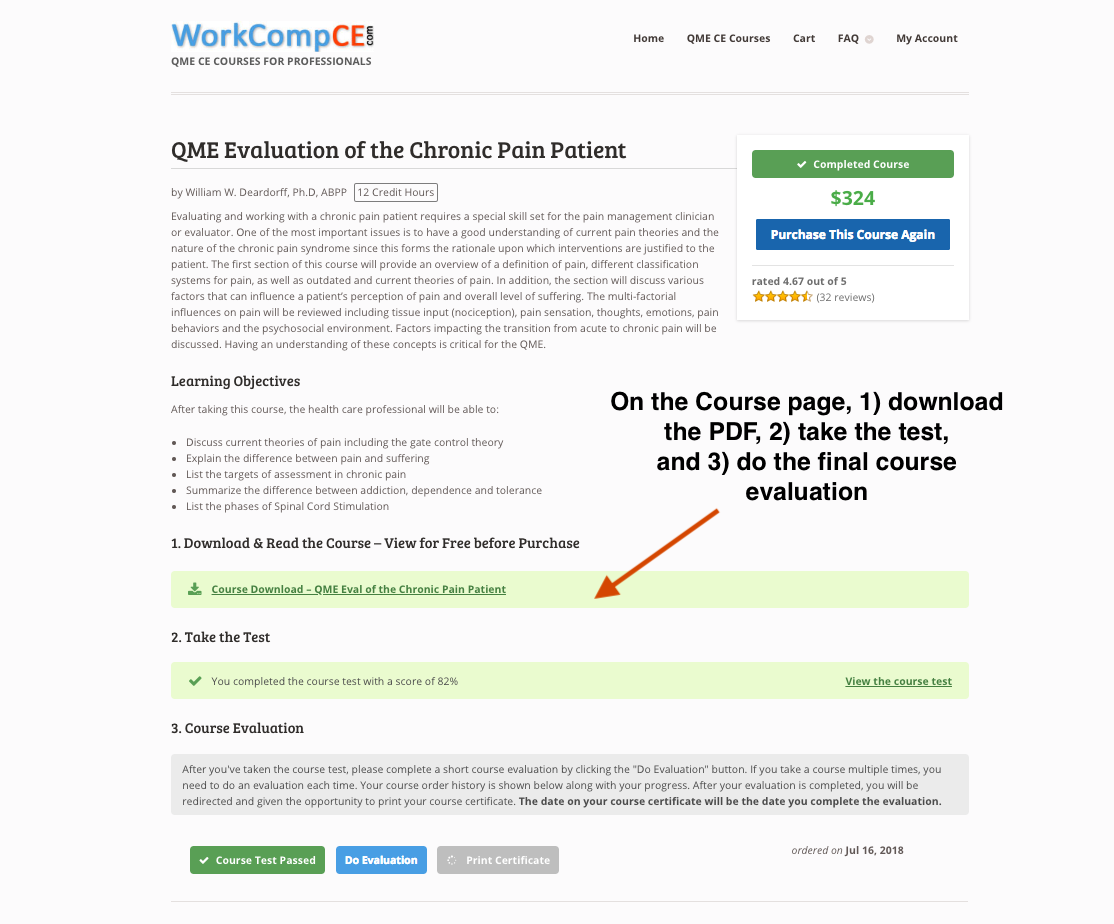How to view your QME CE course, take the test, and print your certificate
After you have purchased your course by selecting a course from the Courses Overview page, adding it to your card, and completing the purchase, you are ready to begin your online course for QME CE credits. In this tutorial we will show you the simple steps to taking your course completely online and printing your certificate for your CE credits.
Login and access your My Account page
From any page on our website you can always access your account by clicking on the My Account link in the top right navigation menu. If you aren’t already logged in you will be asked to login with your username and password. If you forgot your password you can reset it by clicking the “Lost your password?” link. An email will be sent to you so you can reset your password.
Viewing course purchases on the My Account page
The “My Account” page is where you can view and edit your account information and view your course purchases. You can click on one of your course purchases to go to the Course’s page where you can download the course materials, take the course test, take the course evaluation, and print your certificate.
Viewing the course on the Course page
When viewing an individual course you can take three easy steps that lead you all the way up to printing your course certificate at the end. From this page you can view your course progress and also purchase the course again if you like.